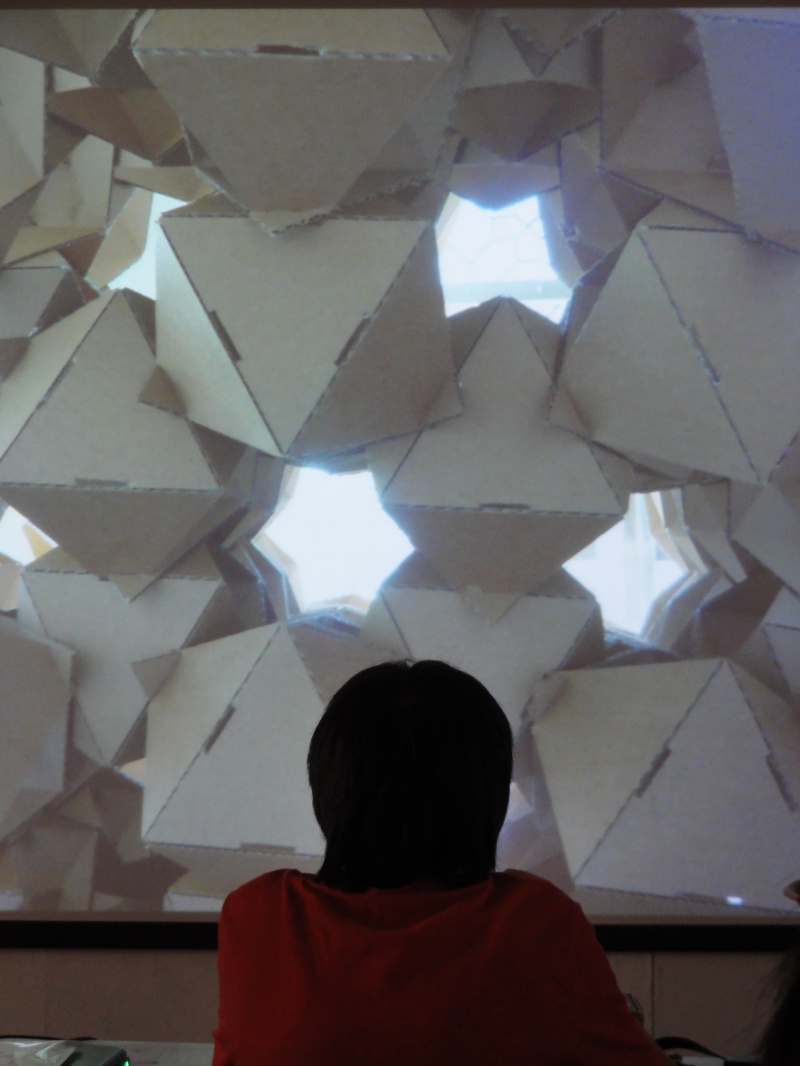Studio and design
The first design studio is commenced today, introducing the task of designing an object in a bar. The students spend the morning with Kristof’s, who gave us a seminar sharing his inside stories about projects he had touched on before. Many of the projects, he explained the computational algorithm and fabrication process that are insightful for understanding how complex geometries can be negotiated with real world constrains.
The design session is a hands on experience with all the teaching staff. Each group of students (2 to 3Â participants) stationed at their own tables, while teachers walk around and talk to each of them. The first task is to come up with a sounding architectural concept that drives the definition of geometries, and from that, research on how to realize them. As our main theme 3D-2D-3D suggest, the main challenge for most of the groups, is the problem of translating their 3D geometry into production drawings. In another sense, we are inventing fabrication methods that is specific to the design, that could eventually turn their design into physical models.
The second half of the day we have the technical workshop going in parallel. With the help of example scripts, participants are starting to learn about different commands that Grasshopper/Rhino can offer. Some of the students are not able to catch up with the tutorial, and we decided to offer an after-hour (8:30 to 12:00) Q&A session for questions and hands-on help. By the end of the day, some groups have already fixed their concept and proceed to creating the geometry. Considering that some of them had no experience in architecture at all, they are  making a very good progress in one day.
Overwhelming?
Kristof Crolla
Technical Workshop in the afternoon
Sockets are never enough
From architecture to digital cooking
12:00 midnight
Teaching the basics
This is the first time I’m teaching GH from the basics. I realize that it is particularly difficult to organize the tutorials in a very precise order, from the extremely basics to smooth out the learning path. For example, very basics stuffs like: How to set a value by right click input, using sliders or type in the Panel? And of course, why would I choose a particular one. I think this is a problem that is general and common in education, in that the educator has to assume they didn’t know anything, and start in a progressive manner to explain bit by bit.
One should also be very careful that the examples you choose should simple and proper: e.g.: Use a proper command to get the SrfEdge but not to plug Srf data to a Crv (It will work because GH does auto-cast, but is difficult for beginners to understand.) In fact I hate auto-data-cast, because many beginners rely on an trial and error approach to learn, and for those invalid operations which works for some of the time, they would remember the wrong trick and the next time they do something similar, and fails, it is definitely confusing.
I also find it particular important to have feedback from students when teaching how to script. Because of some tedious mouse-click routine on the GUI that some students might not intuitively recognize, you have to look carefully at how they click/type/Enter, to figure out where they got stuck.